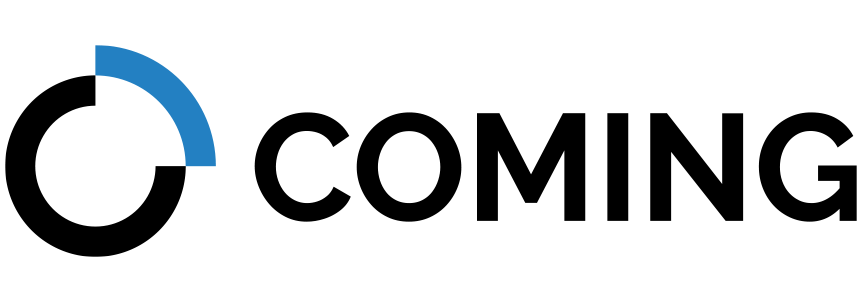Azure Stack HCI
Organizations that strategically use cloud services are often in a more favorable position to implement innovations, adapt to changes in the market and achieve maximum operational efficiency. The impact of the cloud is particularly significant in areas such as digital transformation, data analysis, artificial intelligence (AI) and the Internet of Intelligent Devices (Internet of Things).
Local IT infrastructure and cloud
The cloud integration process is fraught with challenges that need to be successfully overcome in order to ensure a smooth and efficient implementation. Addressing these challenges requires careful planning, collaboration between IT teams, and a thorough understanding of the specific requirements and constraints in each case. Regular testing and validation of the integrated environment is also essential to identify and resolve potential problems before they start to affect business processes.

Local IT infrastructure and cloud
The best solution for the modernization of IT infrastructure
The approach to cloud integration depends on the organization’s goals, existing infrastructure and selected cloud service providers. In most cases, the recommended solution is Azure Stack HCI (Hyper-Converged Infrastructure), a platform from Microsoft that extends Azure services to local data centers. It unifies compute, storage and networking into a single software-defined platform, providing a hyperconverged infrastructure integrated with Azure services. This makes it a compelling solution that can bridge the gap between traditional data centers and innovative cloud environments.
Key features and components of Azure Stack HCI include:
- Hyperconverged infrastructure: Azure Stack HCI consolidates all IT resources into one integrated platform, which simplifies infrastructure management and improves scalability.
- Software-defined storage: The platform uses software-defined storage to virtualize and manage storage resources based on actual needs.
- Hyper-V virtualization: Azure Stack HCI uses Hyper-V to run virtual machines (VMs) on hyperconverged infrastructure.
- Integration with Azure services: This integration allows organizations to extend their on-premises workloads to Azure or build hybrid solutions in the cloud.
- Centralized administration: Windows Admin Center is a central management tool that provides a graphical user interface for management and monitoring.
- Security and compliance: Azure Stack HCI includes security features to protect data and infrastructure (encryption, role-based access control, compliance reporting).
- Scalability: Organizations can scale Azure Stack HCI based on their changing needs by adding or removing nodes.
- Azure Stack HCI Solutions Catalog: Microsoft maintains a catalog of validated hardware solutions for use with Azure Stack HCI, helping organizations select hardware configurations that meet specific requirements.
- Updates and support: Azure Stack HCI receives regular updates and support from Microsoft. This ensures that the infrastructure remains up-to-date with the latest features, security patches and enhancements.
Azure HCI in practice
- Azure Stack HCI is not just a synonym for a virtualization platform, but a rounded platform for modernizing the IT environment using hyper-converged infrastructure, which enables the following:
- Using a virtual machine or service that requires stable performance and scalability.
- Development of applications based on microservices architecture, using Azure Kubernetes Service (AKS).
- Use of virtual machines with Windows Server 2022 Azure Datacenter Edition operating system, in which there are functionalities not available in Standard or Datacenter editions.
- Azure Virtual Desktop can be implemented so that the session host servers are located on the on-premises infrastructure, which is the best solution for cases where applications are sensitive to latency.
- Expanding the functionality of the existing on-premises environment by using various services such as Azure Site Recovery, Azure Backup, Azure Monitor, Defender for Cloud.
Cost optimization and a higher level of security
Designed to simplify licensing, Azure Stack HCI is by far the most cost-effective solution for customers with Software Assurance. More specifically, comparing Azure Stack HCI and VMware vSphere + vSAN packages on a three-year plan, Azure Stack HCI brings savings of up to 40%!